| < Previous page | Print version | Next page > |
Individual Model Toolbar
The model toolbar has the sub-menus depicted below.
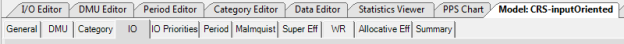
The sub-menus have the following functions:
General
This allows you to choose the orientation and the returns to scale of your model.
Malmquist
You activate this if you wish to compute the Malmquist indices of productivity change between the active periods of your data, if any. By default, if Malmquist is engaged, the software will produce the Fare et al (1994) decomposition of the Malmquist index into Efficiency Catch Up and Boundary Shift. You can opt for the Ray and Desli (1997) decomposition of productivity change if you have specified variable returns to scale.
Super Efficiency
This allows you to compute the super-efficiency of each DMU, and if desired, progressively drop units from the set when their super-efficiencies exceed a user-specified threshold.
DMU
This allows you to select subsets of DMUs and create lists either by values on pre-specified input-output variables and/or by range of names. You may then wish to assess separately the units within each list. Note that the selection list must be ticked if its DMUs are to be assessed within that list in a given ‘run’ of the model. The creation of lists of DMUs for separate assessment is explained later.
Category
You can use categorical variables that you may have in your data to create subsets of units by categorical variable. The creation of subsets of DMUs by category for separate assessment is explained later.
IO - Inputs /Outputs
This enables you to specify the input and the output variables that are to be active in each one of the models that you create.
Period
This allows you to specify which of the time periods in your data are to be active for each one of the models in your project.
WR - Weight Restrictions
This allows you to specify sets of restrictions on the DEA weights and to select which set or sets will be active for each one of the models within your project as explained later.
Costs
This allows you to specify unit prices for inputs and/or outputs so that you can compute cost or revenue efficiencies and allocative efficiencies.
IO Priorities
This allows you to vary the weight placed on the improvement of an input or output variable when you wish to depart from the standard DEA model where all inputs in the input orientation or all outputs in the output orientation are given equal priority to improve in attaining Pareto efficiency. You can easily use the slide along button to set the priority for each input and output. The details of this process are given later.
Summary
This pulls together all of the decisions you have made in specifying your model as a cross check and highlights any errors within your model specification.
|